Use the Submission Portal to submit your paper (https://rp.tandfonline.com/submission/create?journalCode=tjds)
What you need to use the Submission Portal
To submit your manuscript, you will need the following files:
- Your manuscript (including a title page with the names of all authors and co-authors*)
- An anonymous main document file with abstract, keywords, main text and references if the journal you are submitting to uses double-blind peer review
- Figure files
- Table files
- Any extra files such as supplemental material or biographical notes
All instructions you can find here: https://authorservices.taylorandfrancis.com/using-submission-portal/
Paper templates are available here: https://typeset.io/formats/taylor-and-francis/journal-of-decision-systems/40b5a2e4ff168bf4335f46c36a7bf34a
How to submit your manuscript to the Submission Portal: a step-by-step guide
Once you’ve found the journal you would like to submit to, you can access the Submission Portal in one of two ways:
By the link embedded in the instructions for authors page:
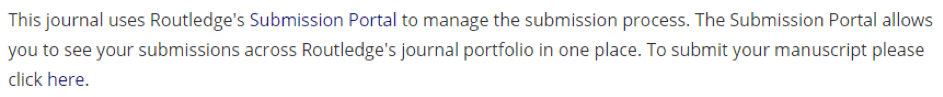
Or via the ‘submit an article’ button, on the journal homepage:
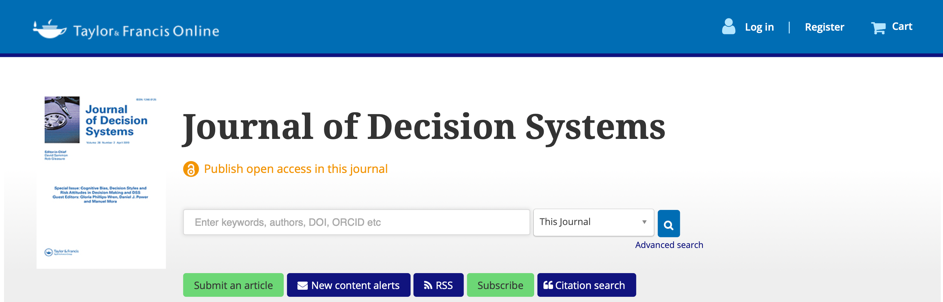
Either route will navigate you to the Submission Portal login page. Here you have three different ways to login or the option to sign up if you don’t already have an account:
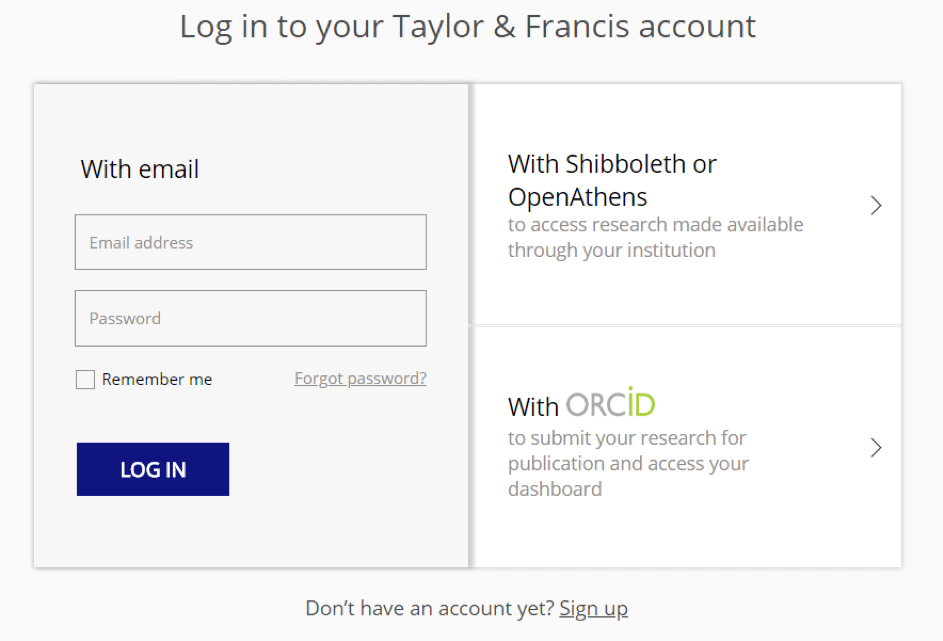
Once you’re logged in, you can create a new submission:
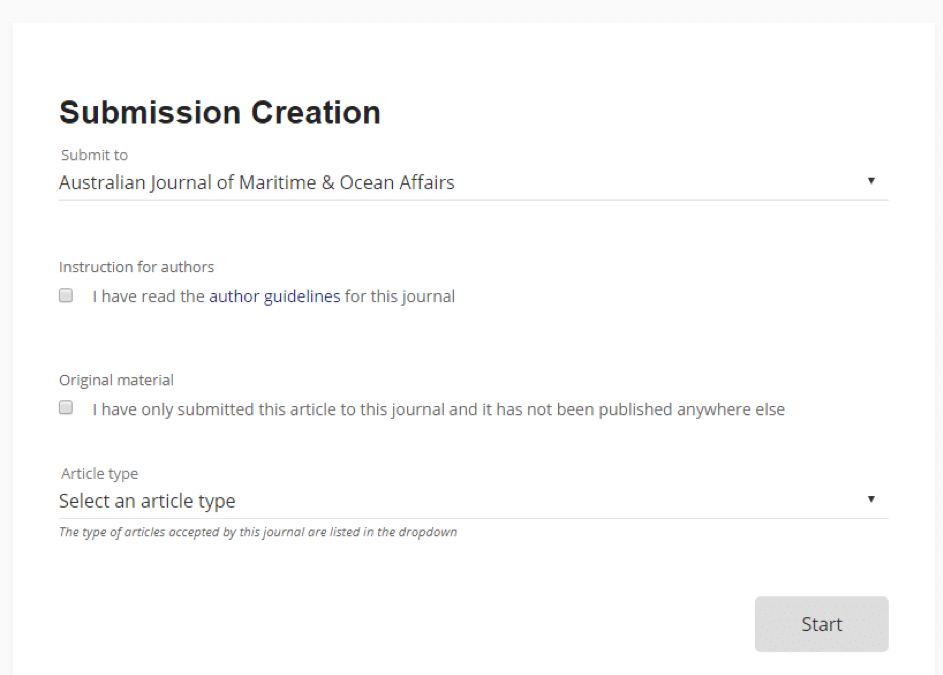
The Submission Portal will then guide you through four pages of submission questions.
Page-by-page: 4 steps of submission
The first page prompts you to give the manuscript title, abstract (with specified word count) and special issue information:
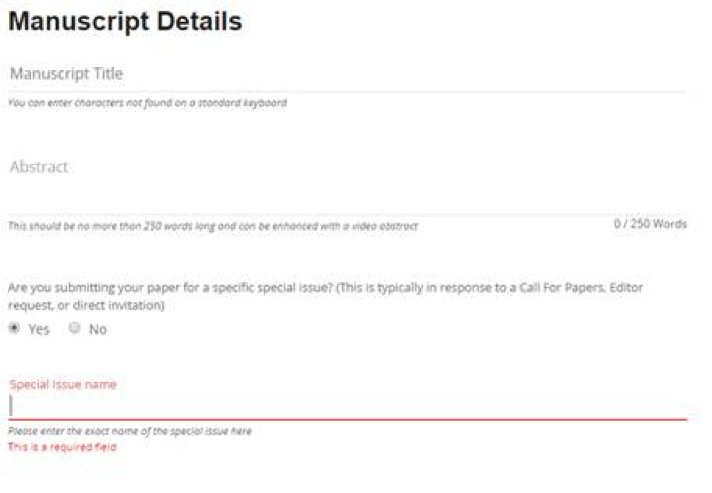
In “Special Issue name” you simply need to type in ‘IFIP8.3 Conference 2020’
On this same page, you can upload your manuscript files:
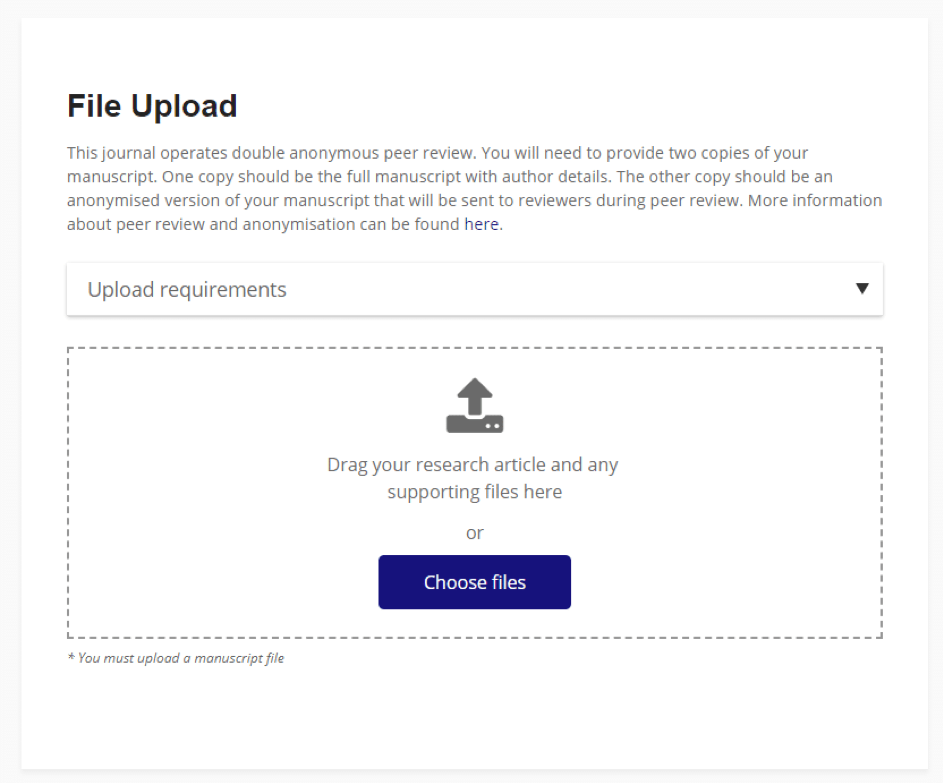
File requirements will be stated in the journal’s instructions for authors on the journal’s Taylor & Francis Online page. If the journal uses double-blind peer review, make sure your manuscript does not contain any identifying information in the PDF proof. If your submission is not anonymized, the journal may return it to you and request you remove any identifying information before the manuscript can be reviewed.
The second page lets you enter keywords for your article that are in accordance with the journal’s instructions for authors (e.g. minimum of 3 keywords, maximum of 6):
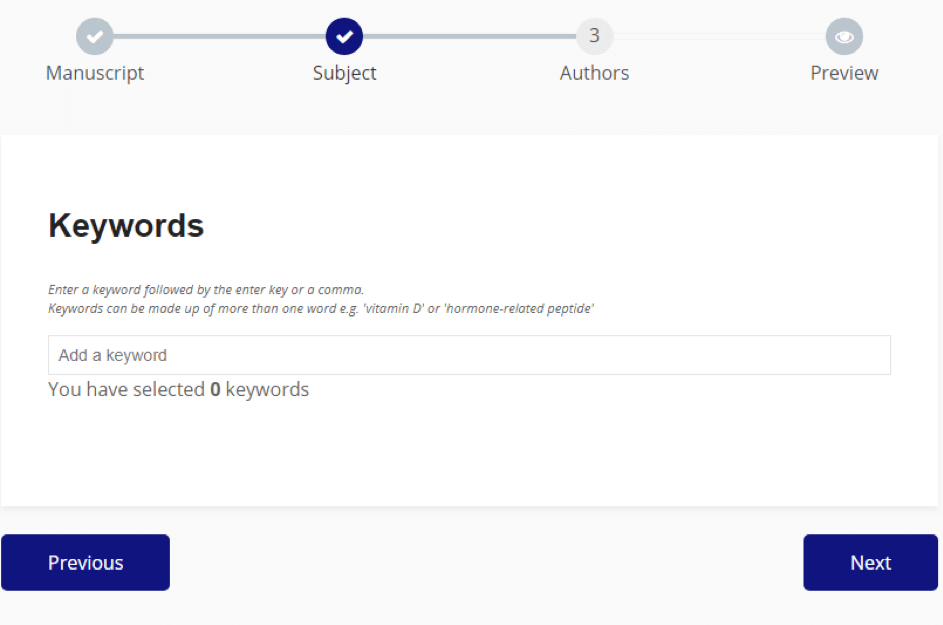
The third page is where you add additional authors (other than the submitting author). Simply use the ‘Add Another Author’ button. You can designate authors as ‘corresponding author’ and elect so-called ‘First’ authors.
At this stage, you must also confirm that your research meets the legal and ethical guidelines of the country in which the research was performed:
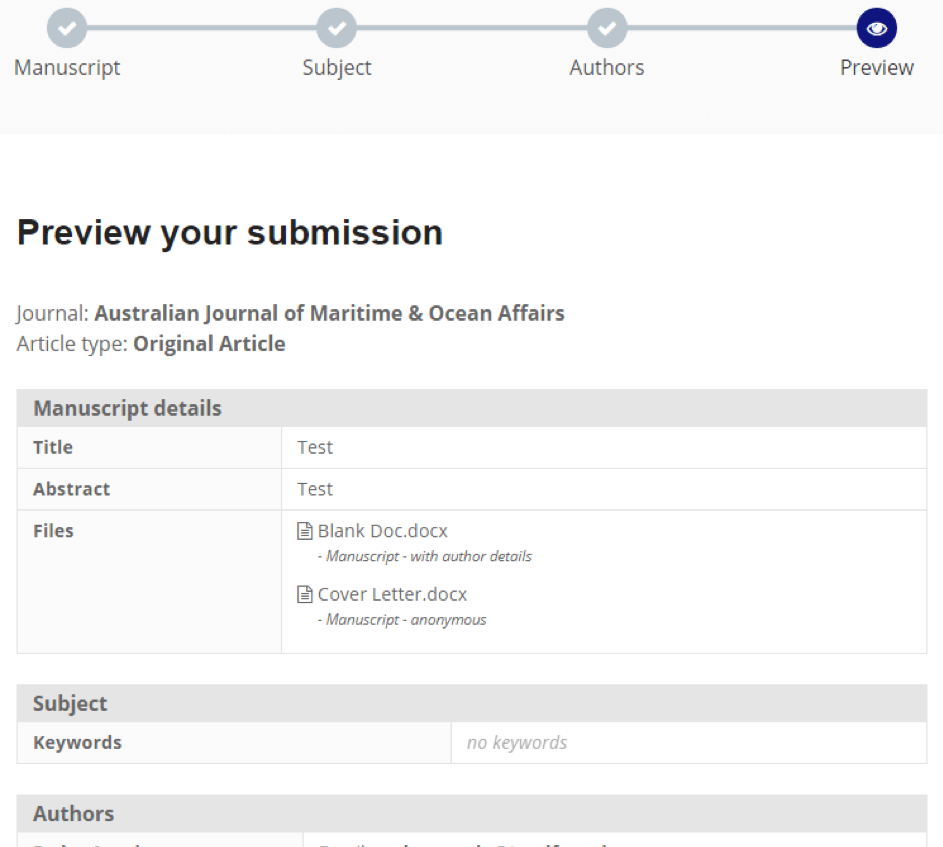
Finally, on the fourth page, you’ll have the opportunity to preview your submission and its associated metadata prior to submission. The preview pane will display all the information provided and will allow you to check which files have been uploaded.
After previewing your files and making sure everything is uploaded and correct, you can click ‘Submit’. Depending on the journal you are submitting to, this either triggers an automated email that delivers the submission to the journal mailbox or pushes your paper through peer review within the Editorial Manager submission system.
Getting your documents right
You are submitting to a journal that uses double-blind peer review, please note that you will need two documents. The first anonymous, and the second, a full version of your manuscript (including title page and acknowledgements). You must designate this second file as “not for review”.
Main document file with all author details
The main document that everyone needs to upload is a full version of your manuscript as you would like it to appear when published. You must label this file as “not for review” if you are submitting to a journal which uses double-blind peer review.
Within this document, please include:
- Article title
- Journal name
- The full name and details of the corresponding author
- The full names and details of all co-authors of the paper*
- Acknowledgements
- Abstract
- Keywords
- Main text
- Indication of figures and tables
- References
- Appendices
*You will need to add all co-authors to the Submission Portal when you submit your manuscript. This will ensure they are included in our production system and are fully acknowledged in the published article.
Second main document file
When submitting to a journal that uses double-blind peer preview, you need a second manuscript file. This should not include any author details, but should include:
- Article title
- Abstract
- Keywords
- Main text
- Indication of figures and tables
- References
- Appendices
You can copy and paste your abstract from your main file into the abstract text box during the submission process to the Submission Portal.
Submitting figure or table files to the Submission Portal
If you are providing figures, images, and tables, you can either enter caption and link text before or after uploading. Once you’ve uploaded the files, you can use the thumbnail images to help you organize your files. You can also remove a file, or edit its metadata, by using the drop-down option in the Actions column.
And don’t forget if the journal uses double-blind peer review, figures and tables must be anonymised before you submit them too.
Continuing a submission
If you want to return to a submission before submitting it, you can simply click the ‘Resume’ button next to your manuscript in Submission Portal as shown below:
Submitting a revision
To submit a revision after you have submitted your article, simply select the ‘Revise’ button as shown below:
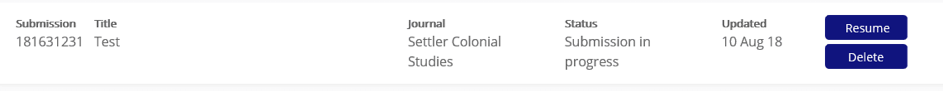
Your revision will either appear in the Editors’ email inbox or will continue the peer review process through Editorial Manager.



